
The links to the Free Fire Advance Server download for the OB51 update are now available. The download button will turn green on Thursday, October 9, 2025. Players can then use their Free Fire Advance Server Activation Code to download the APK, test out the most recent version, and report any issues or glitches to the developers. View the Free Fire OB51 Advance Server guide and download links below.
Free Fire OB51 Advance Server Released Dates
| Event | Date |
|---|---|
| Advance Server Registration Opens | October 3, 2025 |
| Advance Server Live Period | October 6 – October 20, 2025 |
| Global OB51 Update Release | October 28, 2025 |
How to Register for the Free Fire OB51 Advance Server
- Visit the official Free Fire Advance Server website:
- Log in using your Facebook or Google account linked to Free Fire.
- Enter a valid email address to receive updates or your activation code.
- Click “Join Now” to submit your application.
- Once approved, you’ll get an activation code to download and access the OB51 Advance Server APK.
⚠️ Note: Only limited slots are available, so registering early increases your chances.
Register LINK for the Free Fire Advance Server
Read More
- Horizon Xbox 360 Review: A Classic Masterpiece With a Few Serious Drawbacks
- Garena Free Fire Redeem Codes: for December 29, Available Now
- AWS servers down : ARC Raiders, Fortnite, Rocket League, Epic Games – Full list of games affected
- Fortnite Mobile Series BR : Big Opportunity Real Competition
- Fortnite Mobile Series ME: Big Opportunity Real Competition
- Epic Games Store Reveals its free games-For the rest of 2025
- PlayStation Portal Update Adds In-Game Purchases — A Game-Changer for Players
- PUBG Mobile Update 4.2 Beta Update – New Map Changes & Items
- Roblox Rivals Codes – December 2025 (Working & Updated List)
- Free Fire India Launch Date 2025 & Download Link – Garena’s Official Comeback with New Updates and Indian Servers
- Garena Free Fire : Redeem Codes for 2025, Available Now
- Samsung Z Flip 7 & Verizon 5G: The Mobile Gaming Experience in 2025
- Battlefield REDSEC Launches with Battlefield 6 Season 1: Battle Royale, Gauntlet, and Portal Modes Revealed
- All 2025 Halloween Skins in Marvel Rivals: Spooky Season Gets a Superhero Twist
- The Outer Worlds 2 Review: A Great Sequel That Grows the Universe


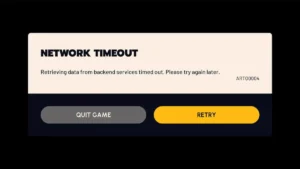













ahmmedrohan27@gmail.com