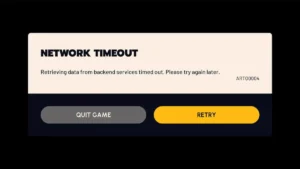Millions of people around the world play Fortnite, which has become one of the most popular online battle royale games. Your internet speed is one important thing that can make or break your experience as you jump into the fast-paced world of Fortnite. In competitive gaming, every millisecond matters, and even a small delay can mean the difference between winning and losing early. Because of this, making your internet speed better for Fortnite isn’t just about having a quick connection; it’s also about knowing how internet speed affects your gameplay in small ways. In this blog, we’ll discuss the most important things you need to know about Fortnite’s internet speed, including why it matters, how to make it faster, and how E-E-A-T (Experience, Expertise, Authoritativeness, and Trustworthiness) can help you understand these ideas.
Why Fortnite’s Internet Speed is Important
Like most online multiplayer games, Fortnite needs a fast and stable internet connection to work right. The game needs constant communication between your device and the servers. This communication happens in real time, so any delays can hurt your performance. Every shot, move, and choice you make matters when you’re playing against other people. Even a little bit of lag can make you react more slowly, miss shots, or even lose your connection to the game.
Ping, download speed, and upload speed are all things that can affect how well you play Fortnite online. Let’s look at each of these things and see how they change the way you play.
What Ping and Latency Mean
One of the most important things that affects your Fortnite experience is ping. Ping is the time it takes for a packet of data to go from your device to the game server and back. Ping is measured in milliseconds (ms), and the lower the ping, the better your connection will be. A low ping makes sure that the server gets your actions in the game quickly, which means you don’t have to wait very long.
A ping of less than 50 ms is best for Fortnite. This lets you play the game with little lag, which keeps the action flowing and responsive. Pings over 100 ms can cause lag that is easy to see, which means there will be a delay between pressing a button and seeing the action on screen. If your ping goes above 150 ms, you will probably notice a lot of stuttering, delayed movement, and trouble in combat.
Ping is affected by several things, such as how far away you are from the Fortnite servers, how busy the network is, and how good your internet connection is. Playing on a nearby Fortnite server can improve your ping. Most online games, like Fortnite, let players choose their server region to get the best connection.
How fast is your connection? Download speed?
Download speed is how quickly data moves from the internet to your device. When it comes to Fortnite, download speed is important for getting game assets, updates, and patches. If your download speed is slow, you may experience lag while playing because your device will take longer to get and process data from the game servers.
The minimum download speed that Fortnite recommends is about 3 Mbps. But for smoother gameplay, especially when there is a lot of action or when you are playing with a group, 5–10 Mbps is better. Faster download speeds make sure that the game’s assets load quickly, which cuts down on any lag during gameplay. If you often have slow downloads or your connection drops, it might mean that your internet plan isn’t quick enough for gaming or that there are problems with your router or network setup.
Upload Speed: Getting Data to the Server
Download speed is important for getting data, but upload speed is just as important for sending data back to the game servers. Upload speed is how fast your device can send information to the internet. This changes how fast the server and other players in Fortnite get your character’s movements, actions, and decisions.
At least 1 Mbps is the best upload speed for Fortnite. But to avoid lag during intense times like combat, it’s best to have an upload speed of 3 Mbps or higher. If your upload speed is slow, your character or other players may not be able to move or act quickly. You may see your character lag or teleport when you try to interact with the world.
How to Make Your Internet Faster for Fortnite
Now that we’ve discussed why internet speed is important for Fortnite, let’s look at how you can make your connection as fast as possible for the best gaming experience. A stable and fast internet connection is the most important thing you can do to reduce lag and have a smooth gaming experience.
1. Connect with a wire
Using a wired Ethernet connection instead of Wi-Fi is one of the best ways to speed up your internet for Fortnite. Wi-Fi is easy to use, but it can be affected by other devices, distance from the router, and walls. A wired connection is a more stable and dependable way to connect to the internet, which means that your Fortnite session will have less lag and fewer interruptions.
2. Pick the Right Server region.
You can choose your favourite server region for Fortnite. Choosing a server that is closer to where you live can greatly lower your ping, making your gaming experience smoother. If you’re having problems with high latency, you might want to switch to a server that is closer to where you live.
3. Limit how much you use the network.
If other devices are using a lot of bandwidth on your network, it could make your Fortnite experience worse. Your connection may slow down if you stream movies, download big files, or do other things that use a lot of bandwidth. To get the fastest internet speed for Fortnite, try not to use other devices on the network while you play. If you can, make your gaming device the most important one on the network so that it gets most of the available bandwidth.
4. Get a better Internet plan.
If your Fortnite games are always slow or laggy, it might be time to get a better internet plan. The minimum speeds that are recommended are 3 Mbps for downloading and 1 Mbps for uploading. However, faster speeds will make things run more smoothly and quickly. A faster internet plan will help you keep a stable connection if you play on a server with a lot of traffic or in games with a lot of people.
5. Make the most of your router settings.
Your router is crucial for keeping your network running smoothly. To cut down on signal interference, make sure your router is in the best spot, which is usually close to where you’re playing. You can also change the settings on your router to make it faster and lower latency. If you’re not using a wired connection, this may mean updating your router’s firmware, turning on Quality of Service (QoS) to give gaming traffic priority, and making sure you’re on the right Wi-Fi channel.
6. Shut down any background apps that aren’t needed.
If you have too many apps open on your computer or device while playing Fortnite, your internet speed may slow down, and you may experience lag. During your gaming session, close any extra programs or browser tabs that are using up bandwidth or processing power. This will help make sure that Fortnite has everything it needs to run smoothly.
Final Thoughts
For a smooth and competitive Fortnite gaming experience, it’s important to make sure your internet speed is as fast as it can be. You can improve your connection and cut down on lag by learning how important ping, download speed, and upload speed are. Every choice you make can affect how well you play games, whether it’s using a wired connection, picking the right server, or upgrading your internet plan.
When you start playing Fortnite, remember that your connection speed is as important as your skill. If you work on speeding up your internet, you’ll have the edge you need to win on the battlefield and have a smooth gaming experience. Get ready to play Fortnite like never before by taking charge of your connection!
- Horizon Xbox 360 Review: A Classic Masterpiece With a Few Serious DrawbacksOne of the most memorable moments in console racing history is still The Horizon Xbox 360 experience. Gamers continue to… Read more: Horizon Xbox 360 Review: A Classic Masterpiece With a Few Serious Drawbacks
- Garena Free Fire Redeem Codes: for December 29, Available NowHey, fans of Free Fire! We have a special treat for you today if you want to get some exclusive… Read more: Garena Free Fire Redeem Codes: for December 29, Available Now
- AWS servers down : ARC Raiders, Fortnite, Rocket League, Epic Games – Full list of games affectedMany online games and platforms that depend on Amazon Web Services’ (AWS) cloud infrastructure were severely disrupted on Christmas Day,… Read more: AWS servers down : ARC Raiders, Fortnite, Rocket League, Epic Games – Full list of games affected
- Fortnite Mobile Series BR : Big Opportunity Real CompetitionMobile players are once again taking center stage as the competitive Fortnite ecosystem continues to expand beyond traditional platforms. The… Read more: Fortnite Mobile Series BR : Big Opportunity Real Competition
- Fortnite Mobile Series ME: Big Opportunity Real CompetitionMobile players are once again taking center stage in the competitive Fortnite ecosystem, which is expanding beyond traditional platforms. The… Read more: Fortnite Mobile Series ME: Big Opportunity Real Competition
- Epic Games Store Reveals its free games-For the rest of 2025The newest mystery game available for free on the Epic Games Store has been unveiled. Jotunnslayer: Hordes of Hel will… Read more: Epic Games Store Reveals its free games-For the rest of 2025
- PlayStation Portal Update Adds In-Game Purchases — A Game-Changer for PlayersAs a dedicated remote play device, The PlayStation Portal has already left a lasting impression, but Sony’s most recent system… Read more: PlayStation Portal Update Adds In-Game Purchases — A Game-Changer for Players
- PUBG Mobile Update 4.2 Beta Update – New Map Changes & ItemsOn December 4, PUBG Mobile Update formally released the first beta test for Version 4.2, which significantly alters the game.… Read more: PUBG Mobile Update 4.2 Beta Update – New Map Changes & Items
- Roblox Rivals Codes – December 2025 (Working & Updated List)pic from :pac games If you’re searching for the most recent Roblox Rivals codes in December 2025, look no further.… Read more: Roblox Rivals Codes – December 2025 (Working & Updated List)
- Free Fire India Launch Date 2025 & Download Link – Garena’s Official Comeback with New Updates and Indian ServersGarena Free Fire India is finally coming back after a long wait with Free Fire India Launch . The game… Read more: Free Fire India Launch Date 2025 & Download Link – Garena’s Official Comeback with New Updates and Indian Servers