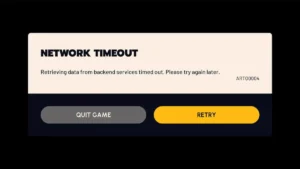Valorant by Riot Games has quickly become one of the most popular esports games in the world when it comes to competitive first-person shooters. Valorant is a game that is known for its unique mix of precise gunplay (like in Counter-Strike) and hero-like abilities (like in Overwatch). It is all about accuracy, reaction time, and teamwork.
Most players like to use a mouse and keyboard for accuracy, but if you like using a controller or are switching from console gaming, you might be asking,

“Can I play Valorant on PC with a controller?”
Yes, you can use a controller on Valorant for PC, but it’s not officially supported and has some problems. This guide will show you everything you need to know about using a controller in Valorant, including how to set it up, how to get the most out of it, the pros and cons, and whether it’s a good idea for competitive play.
Why Use a Controller to Play Valorant?
Valorant was made mostly for mouse and keyboard input, but some players still use a controller for different reasons:
- Familiarity: Console players (Xbox and PlayStation) are more used to using analog sticks than aiming with a mouse.
- Accessibility: Some players may have physical problems that make controllers easier to use.
- Casual Play : If you’re just playing with friends and not trying to get ranked, a controller can make you feel more relaxed
- Experimentation: Some players like to try out different setups for fun or to see if they can do better.
READ MORE : VALORANT Champions 2025: Complete Roadmap Explained
Is there controller support for Valorant?
- The problem is that Riot Games hasn’t added official controller support for Valorant on PC yet.
- Valorant does not have aim assist for controllers like Call of Duty or Apex Legends do.\
- Using a controller makes you less competitive, especially against people who are good at using a mouse and keyboard.
- You can still set up and play Valorant with a controller, though, using workarounds and third-party tools like Steam Input or DS4Windows.
How to Play Valorant with a Controller: A Step-by-Step Guide
Here is a useful step-by-step guide to getting your controller ready for Valorant:
1. Pick Your Controller
Valorant works with most modern controllers through third-party mapping tools, such as
- Controller for Xbox One and Xbox Series X|S
- PS4 DualShock 4
- PlayStation DualSense (PS5)
- PC controllers from other companies (like Logitech and Razer)
2. Plug the Controller into Your PC Connect with a USB cable for the fastest and most stable connection.
- Bluetooth is a wireless option, but make sure your PC supports it.
3. Get the software for mapping controllers
Riot doesn’t let you use a controller directly, so you’ll need a key mapping program that turns controller input into keyboard and mouse signals.
Some popular choices are:Steam Input (Big Picture Mode) – Works with most gamepads.
- DS4Windows is for PlayStation controllers.
- reWASD (costs money but is very customizable).
4. Map the buttons on the controller
You will have to manually assign each Valorant action (like shooting, moving, and using abilities) to a controller button. For instance:
- Left Trigger (LT) → Aim Down Sight (ADS)
- Right Trigger (RT) → Fire Weapon
- Left Stick → Move
- Right Stick → Camera/Aim
- Face Buttons (A, B, X, Y) → Abilities, Reload, and Jump
5. Set the sensitivity levels to the best possible.
- Less sensitivity for aiming with the right stick (to make it more like a mouse).
- Change the dead zones so that your analog stick doesn’t move.
- Try out different levels of sensitivity until you find one that feels right.
6. Try it out in Practice Mode
Before jumping into ranked, test your setup in Valorant’s practice range to ensure all controls feel natural.
Tips for Playing Valorant with a Controller
If you still want to use a controller despite the limitations, here are some pro tips:
- Use Agents with Utility-Based Playstyles
- Brimstone, Omen, and Astra are controllers who can rely more on their abilities and where they are than on their aim in gunfights.
- Use only short-range weapons
- It’s easier to control SMGs, shotguns, or pistols with a controller than it is to control rifles or snipers.Positioning Over Aim
- It’s hard to aim perfectly, so play more strategically and use your game sense instead of just your gun skill.
- Put your crosshair in the right place.
- Keep your crosshair at head level to make it easier to aim.
- Change the dead zones often.
- Fine-tuning the deadzone values in your controller software will help you avoid stick drift.
Can you use a controller to play Valorant?
Yes, it’s okay, but there are rules: Riot Games doesn’t stop players from using controllers.
But using cheating software from other companies, like aim-assist mods, is not allowed.
Only use real mapping tools like DS4Windows, Steam Input, or reWASD.

READ MORE : VALORANT Champions 2025: The Biggest Esports Event of the Year
Pros and Cons of Using a Controller in Valorant Pros: Console players will find it comfortable and familiar.
Pros
- Easier for players with disabilities to use.
- Fun for casual or experimental play.
Cons
- No aim assist = big accuracy problem.
- It takes longer to aim and respond than a mouse.
- Not very useful in esports or competitive ranked play.
Options: Games that work with controllers
If you like tactical shooters but would rather play with a controller, here are some other games that come with built-in controller support and aim assist:
- Call of Duty: Modern Warfare III / Warzone
- Apex Legend
- Overwatch 2
- Siege of Rainbow Six
Compared to Valorant, these games have smoother controller experiences.
READ MORE: Top Games in Esports: The Biggest Titles Dominating Competitive Gaming
Should You Use a Controller for Valorant?
If you want to compete seriously in ranked matches or esports, the answer is clear: No, stick with the mouse and keyboard.
But if you are a casual player,Choose comfort over competition,Or want to try things out for fun,
then using a controller can still be a one-of-a-kind experience.
Thoughts
Valorant is a game that needs quick reactions and accuracy, which are easier to get with a mouse and keyboard. You can still have fun playing Valorant on PC with a controller, though, if you change a few things, use third-party mapping software, and have the right attitude.
Keep in mind that it’s not about the input device; it’s about how much fun you’re having. If you feel better with a controller, go for it. Just don’t expect to get to the Immortal or Radiant ranks with it.
(FAQ)
Can you play Valorant on PC with a controller in 2025?
Yes, you can use a controller on Valorant by mapping the buttons through third-party software like DS4Windows, reWASD, or Steam’s controller settings. However, Valorant doesn’t officially support controllers for competitive play.
Is playing with a controller allowed in Valorant ranked matches?
Yes, it’s allowed, but not recommended. Valorant is primarily designed for mouse and keyboard, so aiming and reaction times may feel slower with a controller compared to other players.
Do controllers give aim assist in Valorant?
No, Valorant does not provide aim assist for controllers. This makes it harder to aim compared to games like Call of Duty or Apex Legends, which have strong controller support.
Which controllers work best with Valorant?
Xbox controllers, PlayStation controllers (DualShock/DualSense), and most third-party PC-compatible controllers work. The setup may require additional software depending on the controller.
Is it possible to fully customize controller keybinds in Valorant?
Yes. Through Steam Input or reWASD, you can customize every button and stick sensitivity to match your playstyle.
- Horizon Xbox 360 Review: A Classic Masterpiece With a Few Serious Drawbacks
- Garena Free Fire Redeem Codes: for December 29, Available Now
- AWS servers down : ARC Raiders, Fortnite, Rocket League, Epic Games – Full list of games affected
- Fortnite Mobile Series BR : Big Opportunity Real Competition
- Fortnite Mobile Series ME: Big Opportunity Real Competition
- Epic Games Store Reveals its free games-For the rest of 2025
- PlayStation Portal Update Adds In-Game Purchases — A Game-Changer for Players
- PUBG Mobile Update 4.2 Beta Update – New Map Changes & Items
- Roblox Rivals Codes – December 2025 (Working & Updated List)
- Free Fire India Launch Date 2025 & Download Link – Garena’s Official Comeback with New Updates and Indian Servers